Rithmic - the fastest data feed in the USA
Trade Better, Trade Faster Low Latency Trading. Rithmic puts your trades first. Whether you are part of a prop shop or are a professional trader, Rithmic's trade execution software delivers to you the low latency and high throughput performance formerly seen only by the very large trading houses and boutique hedge funds.
Now Westernpips Customers have a chance to use real-time fast data feed from Rithmic API
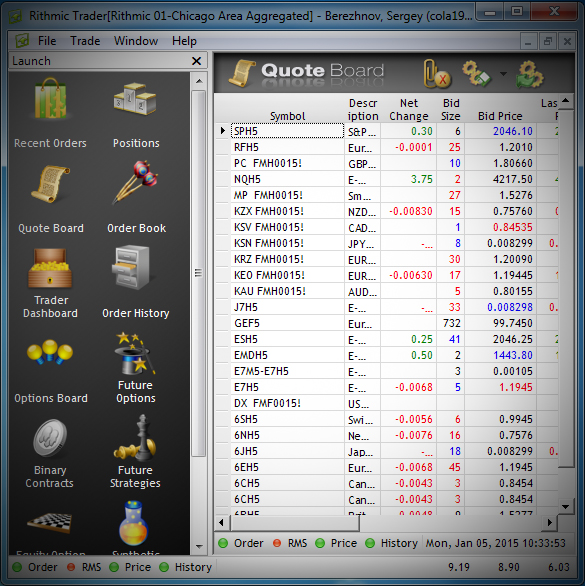


Rithmic
Real-Time Data Feed
To work with this supplier quotations, you will need to open a demo or live account for API trading. To do this, you must fill out a form on the website of any broker, working with Rithmic. The demo account will be opened after 5 minutes. Username and password will be sent to your e-mail. With the opening of a real account a little more complicated. You will need to fill out a form online broker, send dokumendy, wait verefikatsii account. Request API to connect to the quotations. Requires a minimum deposit of $ 500.
- THE FASTEST REAL-TIME DATA FEED
- Average MTF latency is 4 milliseconds
- Ability to work as a demo and a real account
Westernpips FEEDER, our own data feed from servers in Equinix and Aurora ( RITHMIC + LMAX )
Westernpips FEEDER - By popular demand of our customers a new feature in the program of Trade Monitor has been added. Now available to all customers Westernpips fastest server data feed from our own server in Eqiunix LD4 London and Aurora USA.


If you do not want to pay for expensive fast data feed each month or for geographical reasons you do not open an account with the provider of liquidity, the new feature will help you. We provide sending the fast data feed at maximum speed (nearly 1ms), on the condition the client server location near our data centers.
RITHMIC DATA FEEDER
Price: FREE FOR ALL CLIENTS
(Include in All Tariff Plans)
- RITHMIC API DATA FEED
- THE FASTEST DATA FEED
- CME AURORA DATA CENTER
- REAL ACCOUT ONLY
- PING 0-1 ms
How to Open Account in Rithmic?
In order to connect to Rithmic you need a login and password.
Go to the website http://www.ampfutures.com/rithmic_demo.html
Open a demo account. Fill in the form. Demo account is valid for 30 days. Next, your IP address will be banned. It will be necessary to change the IP address to open a new demo account. Quotes on demo and live accounts do not differ. You can use a demo account to trade. In your e-mail for 5 minutes will come letter with login and password. If the letter has not come, resubmit the form. You can use any other broker to open an account in Rithmic.
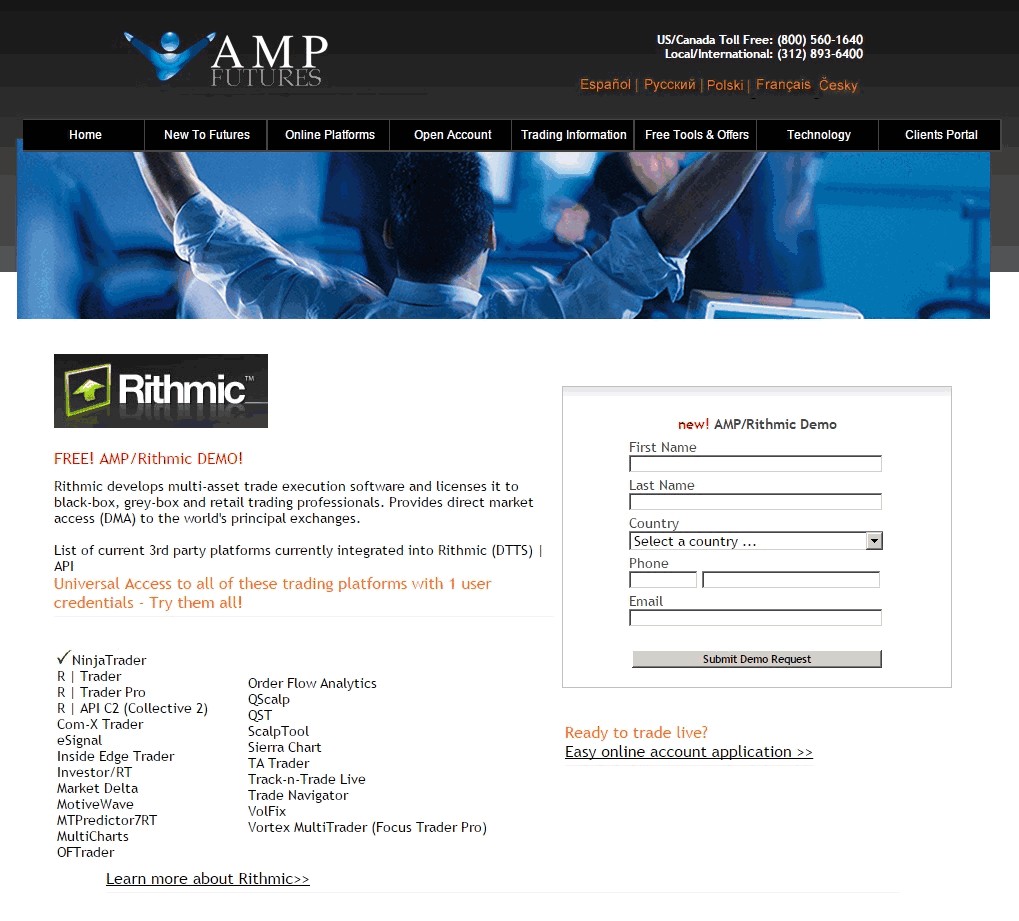
To open a live account in Rithmic fill out the form on the site https://application.ampclearing.com/apply/default.aspx
Submit all required documents and follow the instructions that will get in the mail. Request API Connection Rithmic.
The cost of using a real connection to the API Rithmic $ 100 a month !!! The minimum deposit is $ 500.
Instruction on activation of the account of Rithmic:
1. Download free/standard (not paid Pro!) the version of the Rithmic Trader platform according to the link of http://rithmic.com/download_software
2. Enter a platform R | Trader ((for real the Rithmic 01 server, for a demo the Rithmic Paper Trading server) – read and fill the forms demanded by the exchange, having pressed each of two documents (under the word 'document') — see below.
3. For the real account establish Non-Professional tick.
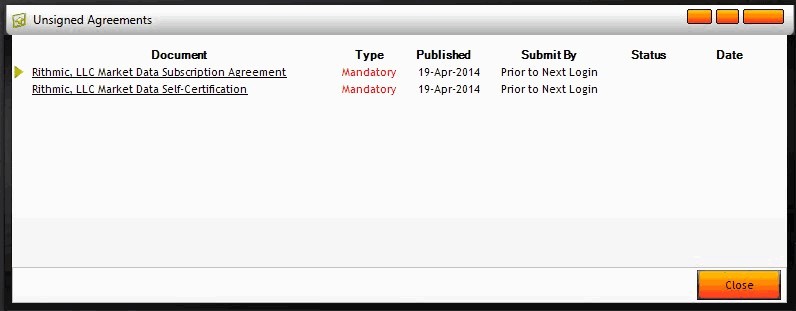
4. If everything you are able truly to enter the Rithmic Trader program.
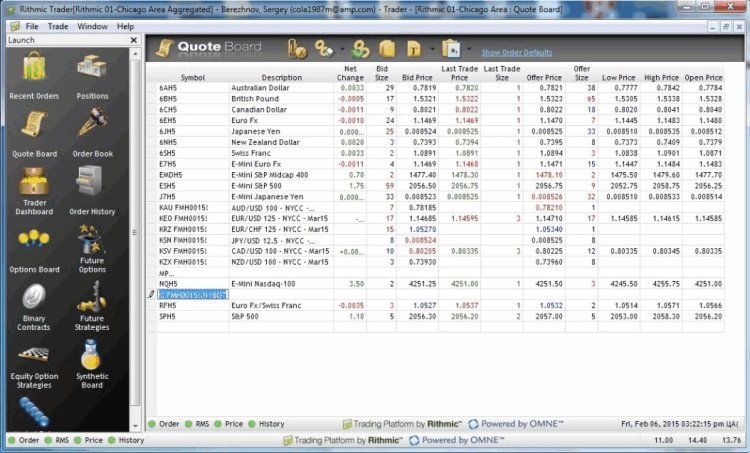
Names of tools in a trade platform differ from other. Use the following comparative table for interpretation of a code of the tool.
It will be necessary to specify the exact name of the tool from Rithmic in the adviser.
Example: for trade in the adviser of Newest PRO on a currency pair of EURUSD it is necessary to specify in a tool nastroykakh:nazvaniye from Rithmic.
UseSymbCode = true
SymbCode = 6EH6
Some tools need to be converted, using the SymbReturn control = true. In the column the note names of tools according to which SymbReturn need to be exposed = true are specified.
Quotations of Rithmic are quotations of futures therefore it is necessary to use the ShiftBid control for correction of a price break. Or to use the automatic mode of calculation of ShiftBid having included regime of the adviser of AvtoShiftBid = true. In the AvtoShiftBid mode = true, goes continuous recalculation of average lag of quotations for the last 10 tics, a method quite exact. Calculation of a signal is also perfromed not by a standard method. It is new algorithm, demands check.
For addition of new tools it is necessary to submit the application for e-mail 3313198376@qq.com to the list having specified the name of the tool from Rithmic Trader.
How to Connect Rithmic API connection in Trade Monitor 3.7?
Once you have a login and password Rithmic you need to do the following:
1. Run TradeMonitor 3.7 Software
2. Click the "Rithmic" button
3. Fill in the fields "UserName" and "Password" - your username and password from Rithmic and select Rithmic Demo, USA or Europe Server location
If you want use Rithmic FEEDER (free data feed from our servers in CME AURORA) select checkbox "UseServer Feed" and click "Start" button
4. If you did everything correctly you will see the Rithmic Monitor with quotes.
6. For Restart quotes, you can click "Rithmic Restart".

Rithmic Instruments List
You can check all instruments list of Rithmic in Rithmic trader platform.
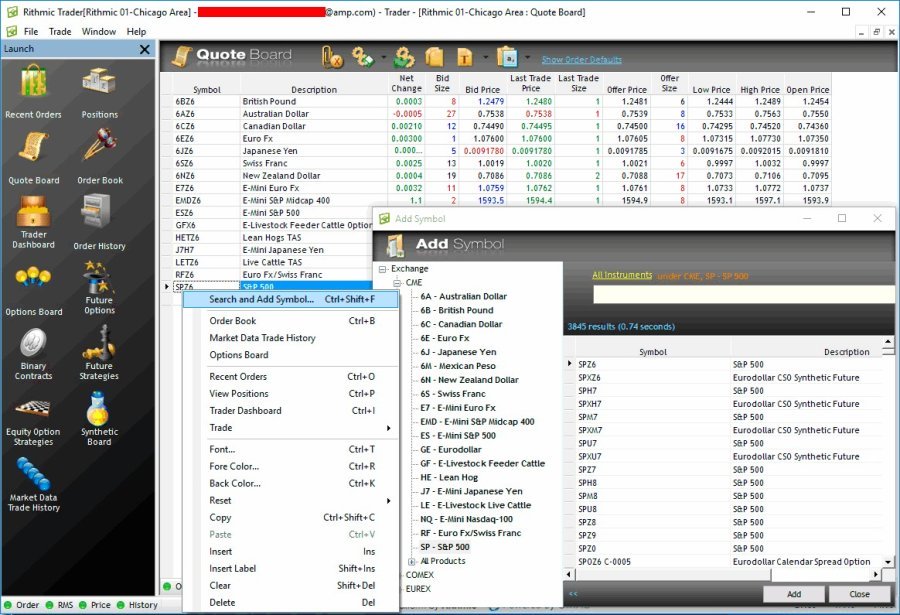
You can check all instruments list of Trade Monitor if you click "Instruments" button.
"Select All" Button - Select All Instruments In list >>> Click "Save" Button
"Clear" Button - Clear All Instruments In list >>> Click "Save" Button
"Save" Button - You can select custom instruments only and click "Save Button"
"Send" Button - You can add any new instrument in this list. For this first enter "Instrument Id" and "Exchange" of instrument >>> Next Click "Send" Button. After you send your request to our Administrator then it will be added within 3 days.


